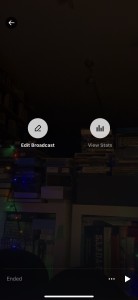INSTRUCTIONS FOR TWITTER STREAMING
1. Press the compose button from the main page (+). The compose window will appear:
2. Press the CAMERA icon. This screen will appear:
3. Select LIVE from the options at the very bottom. Press GO LIVE when you’re ready to start streaming.
4. Streaming begins.
5. When you’re done, press the X in the upper-left corner. This screen will appear:
6. Click on the … at the bottom of the screen. These options appear:
7. Select Save to Camera Roll. You’re done!